How to Make a Mixtape That Will Delight Someone Special
I miss the days of mixtapes. Flipping through every album you own, hunting for the perfect songs to add to your mix. The math challenge of fitting as many songs as possible onto a 60-minute cassette tape. The satisfaction of handing your creation to a friend or significant other and knowing they’ll love it.
Digital music has taken all the romance out of how to make a mixtape.
- Do you post a track from Spotify on Facebook?
- Export a playlist from iTunes and send your friend an XML file that’s completely devoid of emotion?
- Buy an Amazon music gift card, and all your friend gets to show for it is an automated email notification?
It’s just not the same.
Want to Share a Playlist? Try a Modern Day Mixtape
Since my husband and I first started dating, we’ve been sharing the best unknown love songs back and forth with each other. Kind of like an ongoing love letter.
One of us will discover a few hidden gems, then bundle them up into a modern day mixtape to share with the other.
Follow this tutorial to share your favorite music with friends and loved ones. A mixtape also makes the perfect DIY gift for birthdays, Christmas, Valentine’s Day, anniversaries, and just about any occasion you could think of.
But first, a disclaimer: I’m not a lawyer. But at the time of writing this article, the iTunes terms and conditions do allow you to burn an audio playlist up to seven times for personal, non-commercial use. It doesn’t explicitly talk about sharing your burned playlist with others, but to me that counts as personal, non-commercial use. If you bought your digital music elsewhere, those terms and conditions are probably different, so if you’re concerned you’ll want to check those out.
How to Make a Mixtape in the Digital Age
Here’s how to make a mixtape as a gift:
- Get a USB drive, like this super cute USB memory stick that’s designed to look like a mixtape. But any USB drive will do, like a crystal owl necklace, a gold violin keychain, or…Yoda?
- Pick the songs for your mixtape playlist. If you need some inspiration, check out these playlists:
- For your honey – 75+ of the Best Unknown Love Songs
- For Christmas – The 12 Best Christmas Songs You’ve Never Heard
- For a pregnant friend – 20 Songs for an Awesome Baby Shower Playlist and 6 Surprising Songs to Soothe a Fussy Baby
- For kids – 12 Songs for a Rockin’ Family Dance Party
- Copy the songs from your playlist to your USB drive. Here’s how I do this: Right-click the song in iTunes and select Show in Finder or Show in Explorer, then copy the file to the USB drive.
- Wrap the USB drive, add a thoughtful card, and you’re done!
Before you go, get my FREE cheat sheet: 75 Positive Phrases Every Child Needs to Hear
Your Turn
How do you share your favorite music with friends and loved ones? Share your tip in a comment below!


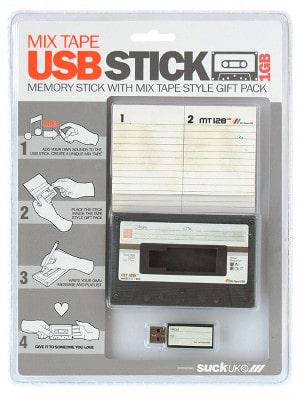

This is such a great idea!
Such a cute idea and I just love the old-style cassette looking usb stick!
My only complaint is that some of the provided links lead to areas of the website that are void of any content. :-
Jonathan, can you explain a bit more what you mean by “void of any content”? I thought you might have run into a broken link, but I just tested all links to other posts of mine from this post, and they all worked. Or are you saying you were expecting something more from some post in particular?
I mean to say that the links lead to the title of the article, in this case ’65 of the Best Unknown Love Songs’, and advertisements, but nothing more. I was running into the issue through my phone’s web browser, Safari, and through Microsoft Edge on my desktop.
It could be that the web browsers are incompatible though.
Aha! I see the issue now. Thank you for letting me know! Everything should be in working order now. :-)
Can anybody explain to me how to copy songs/files from YouTube onto a disk or flash-drive? I’ve had health issues and not able yo do this, then came the 21st century, and I am lost. If any of you want some cute songs here’s some. Go to YouTube and look up “The Chewing Gum Song,” listen and enjoy. In the same page, you will find some other old-skewl favorites, like, “Yellow polkadot bikini,” “Hello Mother, Hello Father (might be mudder and fadder),” My boomerang won’t come back,” and a slew of others. Enjoy and stay healthy! DON’T MESS WITH TEXAS ! Yee-Haa!
Yes but how do you know the recipient will listen to the files in the correct order ?
Make a .m3u file – basically a text file that has each song’s file reference in order. That’s what the other person would use to import the songs in the correct order to whatever their music player is. Google ‘create a m3u playlist file’ or something like that to find some step-by-step directions.
Thanks for this post, I had been wondering how to make a mixtape for my sweetie in this digital age and, this really helped me with ideas!
When the recipient uses the USB, will they need iTunes, or can it just play from the files on the USB?
Hi Sarah! They can download the files to their device and play the files directly without needing iTunes :-)
But how do you ensure that a bunch of file on a memory stick play in the correct order?
Hey! the iTunes terms and conditions do allow you to burn an audio playlist up to seven times for personal, non-commercial use.
Is there any way to transfer the songs from the stick on to an actual disc?
Thank you!